Gourceすごそう
Cognitive ToolKitを追いかけていたら、ちょいちょいGourceというなんだかかっちょいいツールを見かける。
これはよくわからんけど、使ってみたい。 Windows用のバイナリは用意されているみたいだけれども、Mac用のバイナリはないっぽいので自分で作る。
まとめ
$ sudo port install glm boost libsdl glew pcre freetype ftgl libpng libsdl2_image
$ git clone git@github.com:acaudwell/Gource.git
$ cd Gource
$ ./autogen.sh
$ ./configure && make
$ sudo make install
ここ以下は手順をメモっただけなので読み飛ばし可
installの手順
$ git clone git@github.com:acaudwell/Gource.git $ cd Gource $ ./autogen.sh 〜略〜 Run './configure && make' to continue. $ ./configure 〜略〜 checking for GLEW... configure: error: Package requirements (glew) were not met: No package 'glew' found Consider adjusting the PKG_CONFIG_PATH environment variable if you installed software in a non-standard prefix. Alternatively, you may set the environment variables GLEW_CFLAGS and GLEW_LIBS to avoid the need to call pkg-config. See the pkg-config man page for more details.
glewがないよっていう事を言われるので
$ sudo port install glew
そして再び
$ ./configure 〜略〜 configure: WARNING: SDL 2.0 libraries not found. Trying SDL 1.2. Please note SDL 1.2 support is deprecated checking for SDL... configure: error: Package requirements (sdl >= 1.2.10 SDL_image) were not met: No package 'sdl' found No package 'SDL_image' found
今度はsdlがないと
$ sudo port install libsdl
$ ./configure
configure: error: Boost Filesystem >= 1.46 is required. Please see INSTALL
次はBoost Filesystemが必要と言われ、 INSTALLを見てくれという事なので見てみると
ちゃんと依存が書いてありました
MacPortsには Boost Filesystem >= 1.46 (libboost-filesystem-dev) まんまこれは存在していないようなので、 boostをinstall、そしてconfigure
$ sudo port install boost $ ./configure
configure: error: GLM headers are required. Please see INSTALL
$ sudo port install glm $ ./configure
これで無事にconfigureは完了です。
自分の環境には他に依存しているものがたまたま入っていただけなので、INSTALLに書いてある
- SDL 2.0 (libsdl2-dev)
- SDL Image 2.0 (libsdl2-image-dev)
- PCRE (libpcre3-dev)
- Freetype 2 (libfreetype6-dev)
- GLEW (libglew-dev)
- GLM >= 0.9.3 (libglm-dev)
- Boost Filesystem >= 1.46 (libboost-filesystem-dev)
- PNG >= 1.2 (libpng12-dev)
を全部入れましょう
$ make && make install
これで無事にインストールは完了。